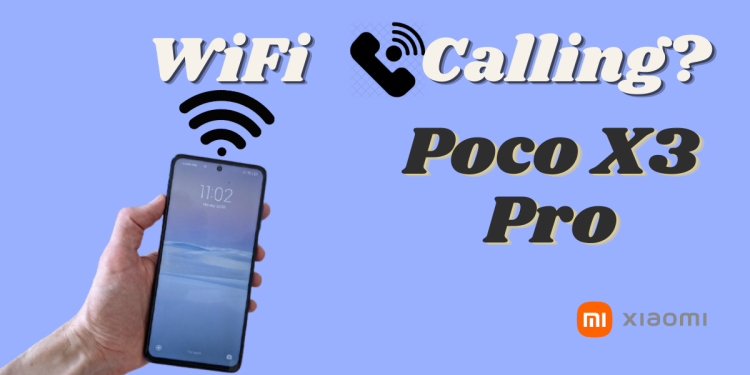Wifi Calling is a very advanced feature of this age that extends the calling coverage. This feature allows your smartphone to get the best connection to call and message. If you have the Xiaomi Poco X3 Pro, you don’t need to worry about the wifi calling cause this phone contains this feature. Let’s talk more about wifi calling.
How Do You Enable wifi Calling On Your Xiaomi Poco X3 Pro
To enable this magnificent feature on your phone, you need to go through some easy steps. Go to the setting, then Sim Card and & Mobile Networks, and then click on the Sim Card, then Enable VoLTE. Also, enable the option ‘Make Calls using wifi.’ Now your phone calling coverage is extended with wifi.
Please leave a comment on the below comment box if you have any queries.